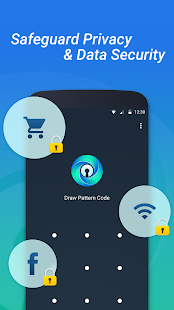IObit Applock
IObit Applock 2019 new, Fingerprint Lock Screen & Face Lock protect your privacy
- Category Security/Performance
- Program license Free
- Version 2.2.1
- Size 4 MB
- Works under: Android
- Program available in English
- Content rating Everyone
- Package name mobilesecurity.applockfree.android
-
Program by
IObit Applock Team
Address: 21st Floor, China Hong Kong Tower, Nos.8-12 Hennessy Road, Wanchai, Hong Kong
IObit Applock is an Android application developed by IObit, a leading name in the world of computer security. This app offers a solution to secure your smartphone and prevent unauthorized usage.
Getting Started
To start using IObit Applock, you will first need to set up an unlock pin and register a password. This initial setup process is a crucial step to enable the application's security features. Remember, this password is key to removing the protection if needed, so it's important to keep it safe and memorable.
Usability
IObit Applock is designed for ease of use. Simply click on the apps you wish to secure, and the protection is activated instantly. Every time you attempt to open a locked app, you will be prompted to enter the password. Without the password, access to the app will be denied, ensuring your information remains secure.
Security Features
The main strength of IObit Applock lies in its robust security features. The app not only locks your chosen apps but also ensures that no one can access the data within these apps without the password. This ensures a high level of privacy and security for your information.
One of the standout features of IObit Applock is its delay mode, which reduces the frequency of unlock requests. This unique feature adds an extra layer of security by making someone attempting to guess your password believe they have been successful when they have not.
Additional Features
Beyond its core security features, IObit Applock also offers various additional features that support users' privacy protection efforts. These features further enhance the app's value and make it a comprehensive tool for securing your smartphone and its data.
Pros
- Developed by a reputable company in the security industry
- Simple and intuitive user interface
- Robust security features including app lock and delay mode
- Additional features that enhance privacy protection
Cons
- Dependent on user remembering the password
- Lack of biometric unlock feature
Overall, IObit Applock is a comprehensive security app that offers a simple and effective way to protect your smartphone and its data from unauthorized use.
Bug fixes and performance improvements.